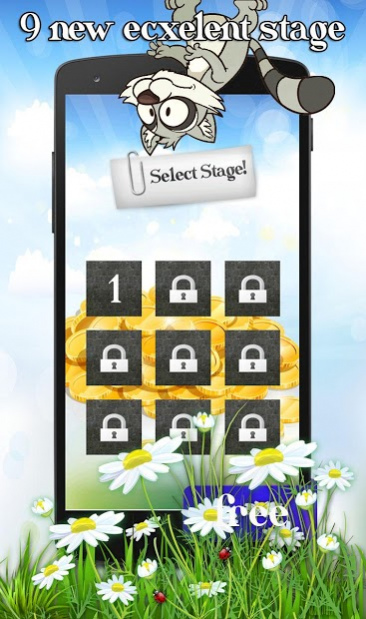Thief The 1.1.5
Continue to app
Free Version
Publisher Description
The best thief in the woods is a raccoon. He is cunning, strong and very greedy. At this time a raccoon decided to rob the forest and collect all the gold coins. Many dangers are appears on his way - sharp spikes, bottomless abyss and deep rivers. But the raccoon has nothing to fear, strong and greedy. A lot of gold is in the forest, and the thief can not sit on their paws. Forest's thief needs your help to rob the forest and become the most wealthy and happy raccoon in the world. Go forward to joy and adventure. And do not forget to collect the gold, while no one is looking.
Thief is a joyful and cheerful adventure of greedy raccoon.
Believe me, you will hooked on it. Simply tap the screen to jump.
Sweet and nice graphics and warm subtle colors that will help you to relax and get the most pleasant emotions.
Rock music will give you an adrenaline rush to feel real forest thief.
- = Features = -
- Stunning graphics and cartoons warm subtle colors.
- Bring you joy and make you happy.
- Make a double jump for the best results.
- Dance tracks accompany you in the adventures.
- Funny sounds studio quality.
- Collect coins.
- Pause to rest before the new records.
- Get a new unusual experience.
About Thief The
Thief The is a free app for Android published in the Arcade list of apps, part of Games & Entertainment.
The company that develops Thief The is SyncerPlay. The latest version released by its developer is 1.1.5.
To install Thief The on your Android device, just click the green Continue To App button above to start the installation process. The app is listed on our website since 2019-07-27 and was downloaded 3 times. We have already checked if the download link is safe, however for your own protection we recommend that you scan the downloaded app with your antivirus. Your antivirus may detect the Thief The as malware as malware if the download link to com.syncerplay.thief is broken.
How to install Thief The on your Android device:
- Click on the Continue To App button on our website. This will redirect you to Google Play.
- Once the Thief The is shown in the Google Play listing of your Android device, you can start its download and installation. Tap on the Install button located below the search bar and to the right of the app icon.
- A pop-up window with the permissions required by Thief The will be shown. Click on Accept to continue the process.
- Thief The will be downloaded onto your device, displaying a progress. Once the download completes, the installation will start and you'll get a notification after the installation is finished.